Reveal the fun
of your WhatsApp group chats
Get fun & insightful data from any of your WhatsApp conversations.
- Who writes the most?
- Who always ends up killing the conversation?
- Who is the king of Gifs?
- And much more...
By uploading your WhatsApp conversation file you confirm that you accept our terms of service.
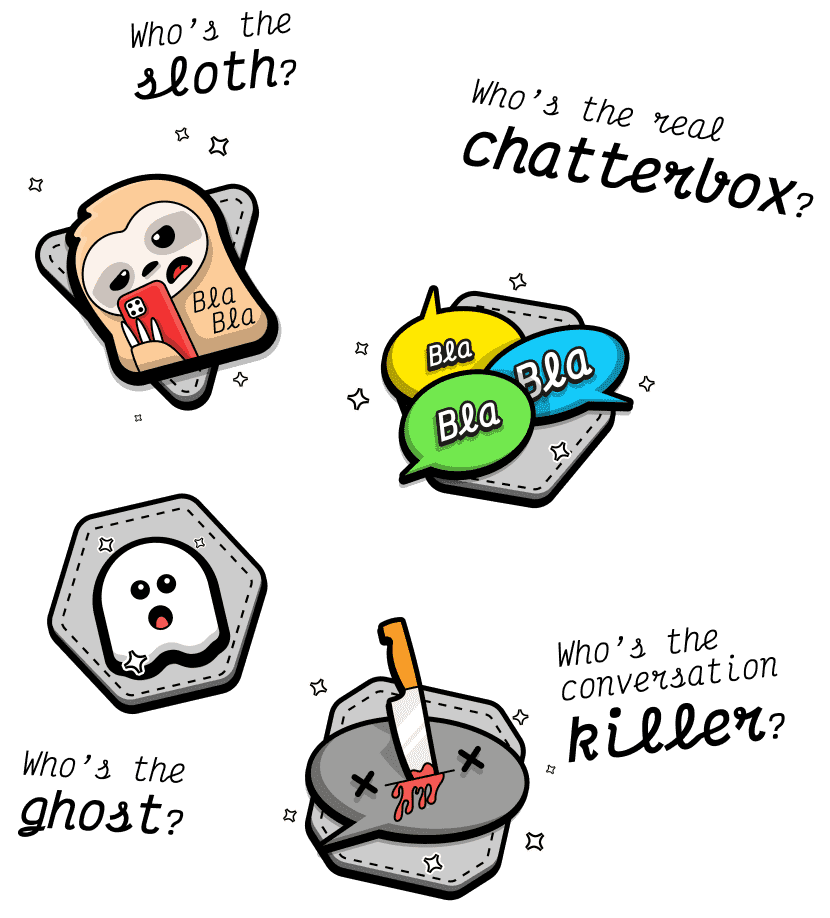
How it works
It's easy as 1, 2, 3
2
Upload your chat
on WhosWhat.app
Using the form above.
3
Discover all the
fun insights
And share them with you friends.
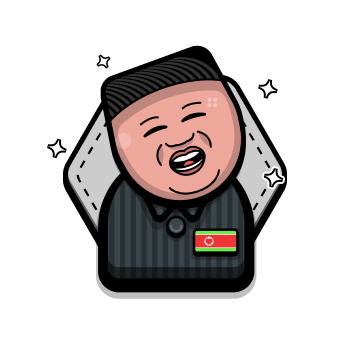
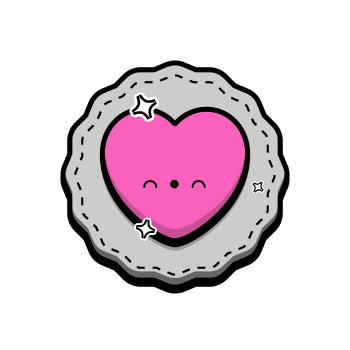

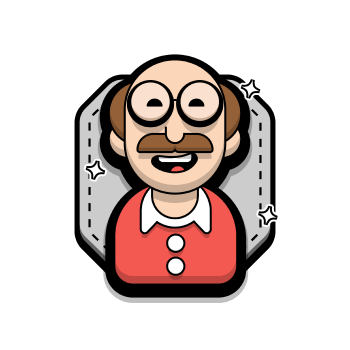
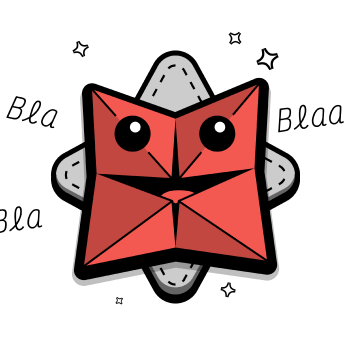
Privacy first
When your chat is uploaded to WhosWhat, we run an algorithm that reveals its insights.
Your file is then fully
destroyed. We do not store the chat by any sort. Moreover, all phone numbers are anonymized in the report.
How to export your chat
With an iPhone
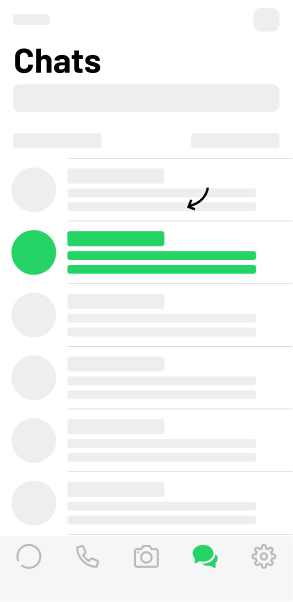
1.
Open the individual or group chat you want to analyse.

2.
Tap the contact's name or group subject.
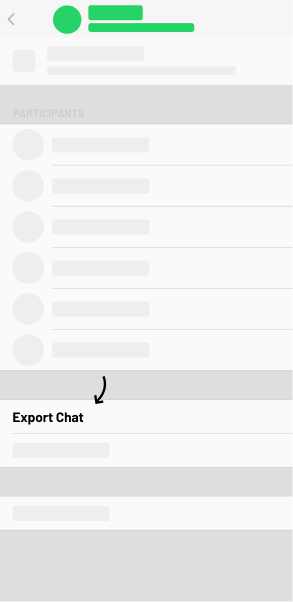
3.
Tap Export Chat.
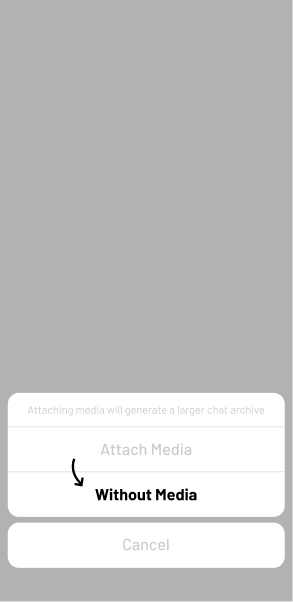
4.
Export without media.
With an Android
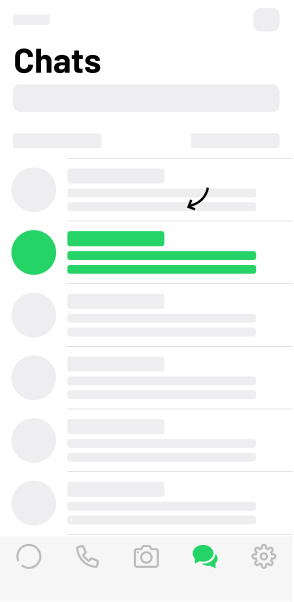
1.
Open the individual or group chat.
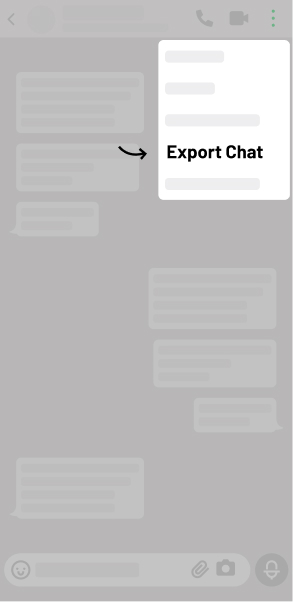
2.
Tap More options
> More> Export chat.
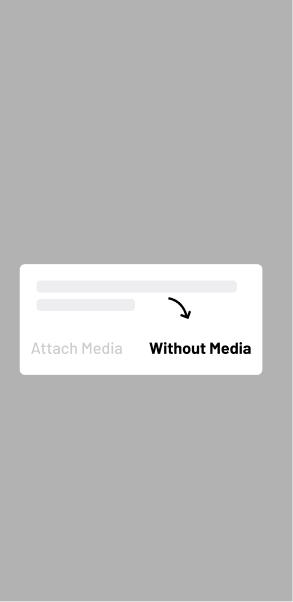
3.
Export without media.